Oven, Stove, Range and Cooktop Repair
If your oven has digital controls and it is displaying a fault or error code, (F1, F2, E3, E8, etc) it usually boils down to one of two or three problem areas. Either the temperature sensor, or something in the control circuitry has gone bad. There may also be a problem with the door switch, or the door locking mechanism or switch in a self-cleaning oven.
Usually you will find the sensor inside the oven, at the top, near the back. The sensor may be removed through either the front or the back of the oven. Temperature sensors are usually fairly easy and inexpensive to identify and replace.
Not so with the solid state circuit components. You may be able to trace the problem to a defective keypad or EOC or ERC (Electronic Oven / Range Control; essentially the clock unit,) but often the diagnosis is ambiguous. (i.e., it's either the ERC or the keypad.)
Unfortunately, keypads and ERC's are electrical parts, and expensive ones at that. Electrical parts are almost always non-returnable at the parts store. So if you've misdiagnosed a problem and bought a keypad when the problem was a circuit board, you're now the not-so-proud owner of an expensive keypad that is of no use to you.
For this reason, I caution you: IF YOU ARE NOT SURE OF YOUR DIAGNOSIS, CALL A QUALIFIED, FACTORY-AUTHORIZED TECHNICIAN to diagnose and repair your oven. It may cost a little more now, but ultimately you will probably save yourself a LOT of hassle and money. The factory-authorized technician has an advantage in that he can diagnose by trial and error and reuse the part if he guesses wrong.
Please note also that manufacturers constantly change things, using different parts on different oven models. Though we do our level best to keep up on all the changes, we do not guarantee the accuracy of the error codes listed. Use them at your own risk.
And don't forget; you're dealing with electricity here. As always, disconnect power on any control you're disassembling or assembling. When you need to test a live circuit, always make sure all contacts are clear from shorting, then energize the circuit just long enough to do your testing, Then de-energize the circuit again. Safety first!
THE FIRST STEP in diagnosing ANY oven error code is to attempt to reset the logic board. Press any "stop," "reset," "clear" or "off" button, wait for a few minutes and remove power from the unit, either by unplugging it or turning the breaker off for a few minutes. Remember that self-cleaning oven latches are slow-moving. Remember also that a self-cleaning oven latch will not unlock until the oven is back below some pre-set temperature, usually around 550-650 degrees, so in some cases, if the door lock is involved, you may have to wait for an hour or more for the oven to cool off and reset itself.
DIAGNOSTIC SHEETS
The error codes for your specific model may be listed on a diagnosis sheet contained within the oven itself. Oftentimes these sheets may be found behind the control panel, or beneath the broiler pan. (See Figure 3-G in Chapter 3)
If your oven does not contain a diagnostic sheet, the codes listed on the following few pages should point you in the right direction.
ERC'S AND KEYPADS
The logic board is called the ERC, which stands for Electronic Range Control. This board contains the digital clock. There is also a membrane keypad. In some models, the ERC is separate from the keypad and connected with a ribbon cable. This connection is often the source of problems; the contacts are quite sensitive to being loose or any little oxidation. Sometimes just simply wiggling a connector may clear up the error code.
If you have an oven with a keypad separate from the ERC and you are showing a "stuck keypad" code, disconnect the keypad from the ERC (with power on the board) and wait two minutes. Then plug it back in and see if the code clears. If so, the problem is probably in the board. If not, the problem is probably in the keypad.
FUSES
Many oven temperature-sensing circuits have a fuse. If you are experiencing an "open oven temperature sensing circuit" code, be sure to locate and test any fuse in the circuit.
In most ovens, F3 indicates an open sensing circuit, and F4 indicates a shorted sensing circuit.
OVEN ELEMENT RELAYS
Usually a "high oven temperature" code means the temperature sensor or ERC is bad. However, this symptom can be caused by relay contacts that have "welded" themselves shut.
DOUBLE OVENS
Most double ovens have two control boards. Where an error code tells you to check the ERC in a double oven, make sure you check both boards.
COOLING FANS
Some ovens have cooling fans to cool the control board and circuitry. Failure of this fan can cause all kinds of wacky and intermittent symptoms; usually overtemp codes, but others, too. If you have a cooling fan, be sure to check it for proper operation.
In my never-to-be-humble opinion, Sears is a great company. They have a terrific marketing department; for most people, the name Kenmore evokes all kinds of emotion. However, I DO need to point out that Sears is a department store. They don't build ovens.
What they do is to take ovens that other companies build and put the Kenmore name on them. That's a fine strategy, but when the machine has a problem, it can make diagnosing and finding the correct replacement part something of a task.
Correctly diagnosing a fault code in a Sears / Kenmore oven starts with identifying who made the oven, using the first three digits of the model number. The following lists the manufacturers of these machines, though it should not be considered exhaustive:
103 Roper
106 Whirlpool
110 Whirlpool
155 Roper
174 Caloric
198 Whirlpool
253 Gibson
362 GE
363 GE
417 Kelvinator
484 Fedders
562 Whirlpool
562 Toshiba
587 D & M
596 Amana
628 Kelvinator
629 Jenn Aire
647 Roper
651 Speed Queen
662 Kelvinator
665 Whirlpool
747 Litton
790 Westinghouse
791 Tappan
835 Roper
911 Roper
925 Maycor
960 Caloric
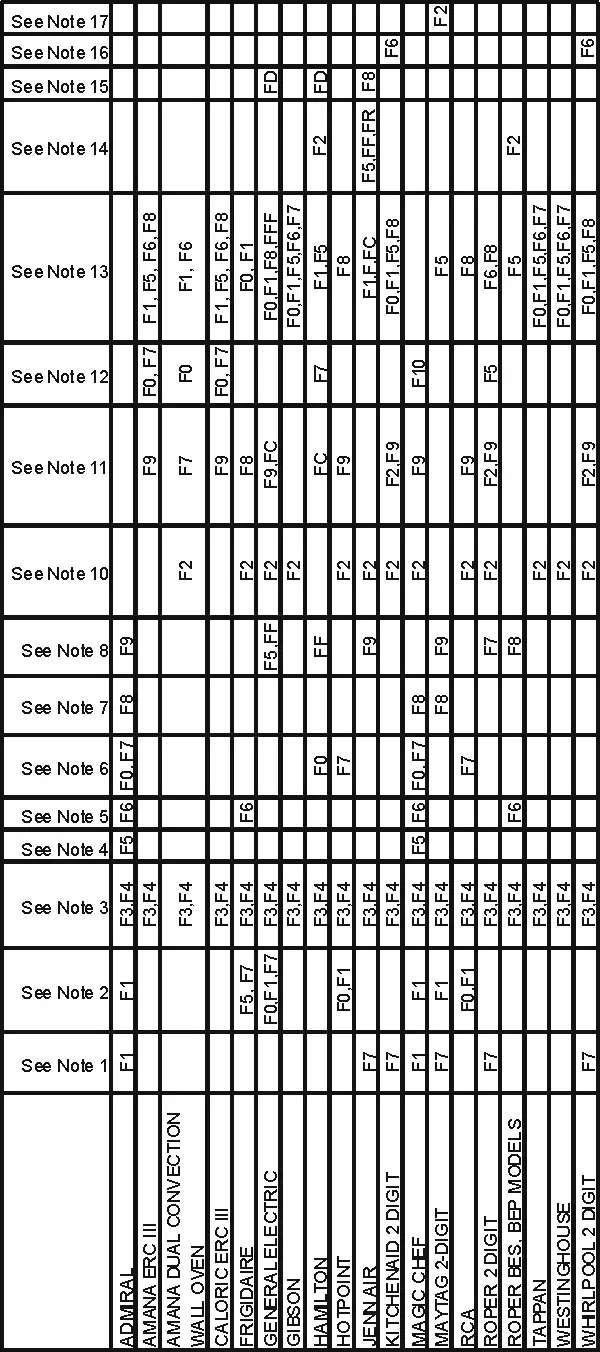

Thermador
First, try to reset the error code by turning power off to the oven, waiting 30 seconds, then turning power back on.
Error Code Notes Problem
E1 C,E Control board problem
E2 G,K Cook or clean mode runaway
E3 A,H Open sensor
E4 A,H Shorted sensor
E5 D,K Control Board too hot or too cold, or defective board
E6 C,J Control Board Problem
E7 A,I Illegal temp display (turn off and retry)
E8 A,D Control Board Problem
E9 A,E Latch Switch Problems
E10 B,D Control Board Problem
E11 A,F CT Oven; Latch Switch Problem
E12 A,E CT Oven; Latch Switch Problem
E13 A,C CT Oven; Latch Switch Frozen or no power to latch motor CMT Ovens; control board not converted
E14 A,E Latch Switch Problem
E15 B,D Control Board Problem
Notes
A Turns heat off on failed oven only; but the microwave is not affected
B Turns all heat off; but the microwave not affected
C Disables the clean mode in both ovens; cook mode and micro are not affected
D Error will remain in display until repaired and powered up. No error tones.
E Turning to "off" stops the error and flashing can tweak away the code.
F Tweaking turns to "---" for retry.
G Clears when oven temp drops below the runaway temp and the selector is off.
H Can be cancelled by tweaking if a good sensor is detected.
I Cleared with a mode change
J Can be tweaked away for retry. User must unlatch and delete the "---" to try to relatch the door.
K Turns all heat and microwave off.
L If two switches show locked door, then "E13" and "lock" are permanent in the display (all modes). If two switches show an open door, you can tweak away the "E13."
Please share our .
